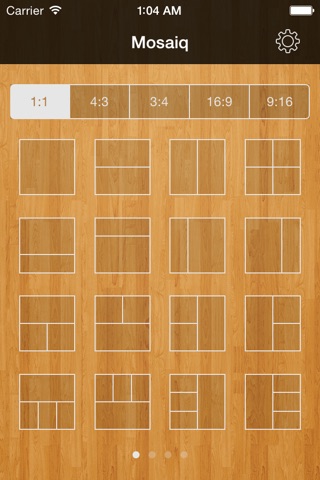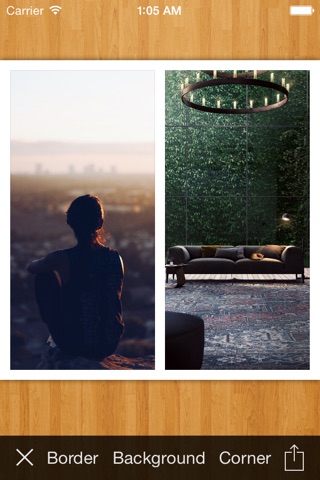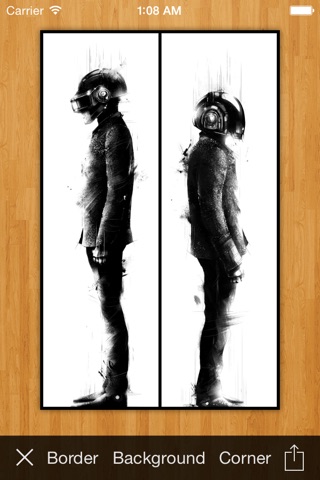
Mosaiq app for iPhone and iPad
4.3 (
8463 ratings )
Utilities
Photo & Video
Developer: Redial
1.99 USD
Current version: 2.5.2, last update: 6 years agoFirst release : 07 Mar 2011
App size: 58.65 Mb
Frame your pictures in beautiful mosaics with more than 60 wonderfully design layouts. Share them with your friends via Twitter, Instagram, Facebook or via email. Save them to your photo library and use them in other apps like Instagram and Path.
- Use photos from your own Photo library.
- Use standard touch gestures like pinch to zoom and double tap to position your images.
- Adjust the border width, the corner radius and the background color to give your mosaics a unique look.
- Save your results in up to 2000 pixels for great looking images.
- Share them with your friends on Twitter and Facebook.
Pros and cons of Mosaiq app for iPhone and iPad
Mosaiq app good for
Great for posting a series of events in photo form. Plays nice with Instagram. Easy user interface.
The app crashes after I upload 8 pictures. Other than that, this is perfect. Hope they fix this bug soon
Makes my photos look professional and artistic
Just wish there were more frames & we could change the size of them our self.
I use this app pretty much every day. Its very convenient and perfect for creating simple collages on-the-go. Ever since the iOS 8.3 firmware released, the adjustment sliders on the bottom have disappeared. You can still see the bar, although its blank, and still adjust the borders and everything, you just cant see the line positioning. I hope this issue will be addressed in a future patch.
Some bad moments
Some combination options does not work! Istedigim kombinaston secenekleri calismiyor.
Nice idea for an app give it one star for that (have iPhone4) app is slow and crashes after minutes of use!!!! Just when I get the pics right where I want them it crashes!!!! Very frustrating!!!!
You cannot rescale photos within this app - as a result I can only see a portion of each image in each square. Very disappointing.
Its so irritating!!! It keeps freezing and then the app closes after 2 minutes of using it.
This is a fine app, but I upgraded to the paid version to get the boarders and corners. Guess what? They dont have there either. I have sent emails about this, only to be ignored. Stick with the free version. The only thing the paid version gives you is you are able to change the aspect ratio. Big friggin deal! Major disappointment.